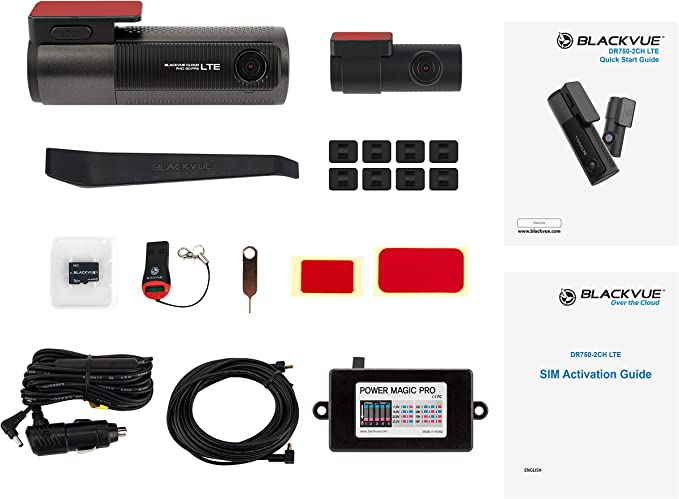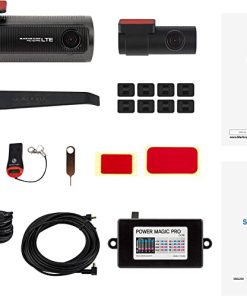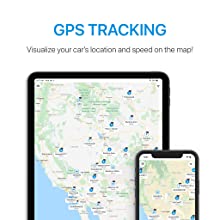NOTICE OF THE ANNUAL GENERAL MEETING
Dear AA Member
NOTICE IS HEREBY GIVEN that the Annual General Meeting of the Members of Automobile Association of Singapore (‘AA Singapore’) will be held on:
Date : Wednesday, 28 May 2025
Time : 6.30pm
Venue : Fort Canning Lodge (YWCA), 6 Fort Canning Road, Level 2, Sophia Cooke Ballroom, Singapore 179494
AGENDA
-
- To confirm the Minutes of the Annual General Meeting held on 29 May 2024.
- To receive and, if approved, adopt the Annual Report and the Audited Financial Statements for the year ended 31 December 2024.
- To elect six Members to the Committee for the ensuing term.
- To appoint Lo Hock Ling & Co as the external auditors for the ensuing year.
- To transact any other business of which notice in writing has been received by the Chairman by 5pm, 21 May 2025.
BY ORDER OF THE GENERAL COMMITTEE
WONG SIEW HONG
SECRETARY
7 May 2025
IMPORTANT NOTES:
-
- Members attending the Annual General Meeting must produce their valid membership e-card.
- To facilitate discussion, members are requested to notify AA Singapore in writing by 5pm on Wednesday, 21 May 2025 of any other business they wish to transact at the Meeting.
- Members are reminded of Clause 4(e) and Clause 4(f) of the Association’s Constitution: “An Ordinary Member of 3 years standing and a Life Member shall be entitled to vote at every General Meeting of the Association.” and “Members of less than 3 years standing shall not be eligible to vote at a General Meeting.”
- Nomination Forms may be downloaded at www.aas.com.sg or collected upon verification of a valid AA membership e-card at • 2 Kung Chong Road, #06-01 AA Centre, Singapore 159140, • 535 Kallang Bahru, #01-08 GB Point, Singapore 339351, or • 4190 Ang Mo Kio Ave 6, #03-03, Singapore 569841, between 10am to 5pm, Mondays to Fridays. Nominations for election to the posts in the Committee must be sent by post or delivered by hand to reach the Chairman of the AGM at 2 Kung Chong Road, #06-01 AA Centre, Singapore 159140, no later than 5pm on Friday, 16 May 2025. All envelopes must be clearly marked “AA NOMINATIONS”.
- Members may download a copy of the 2024 annual report at www.aas.com.sg